How do I include images in a post?
Blitz3D Forums/Blitz3D Beginners Area/How do I include images in a post?
| ||
| Hey, I don't know how to include images in my posts, and could use some help. Could anyone tell me how? |
| ||
| TRY upload the picture and post it here with your link that will show picture or for people to click the link to see your picture :) http://imageshack.us/ |
| ||
| C:\Documents and settings\Owner\My Documents\WERDNA avatar Will this work? |
| ||
| I guess not. How do I upload images so that they will appear in my post? I know how to make a link that you can click so that you can view my images, but I want them appear in my post without you having to click on anything. Someone please tell me. |
| ||
| photobucket.com then you post it using the forum codes: (NOTE: REPLACE {} WITH [] ) {img yourimageurlhere.com} __________ if you use photobucket, the link you're linking for it the one labelled Direct Link, for instance: 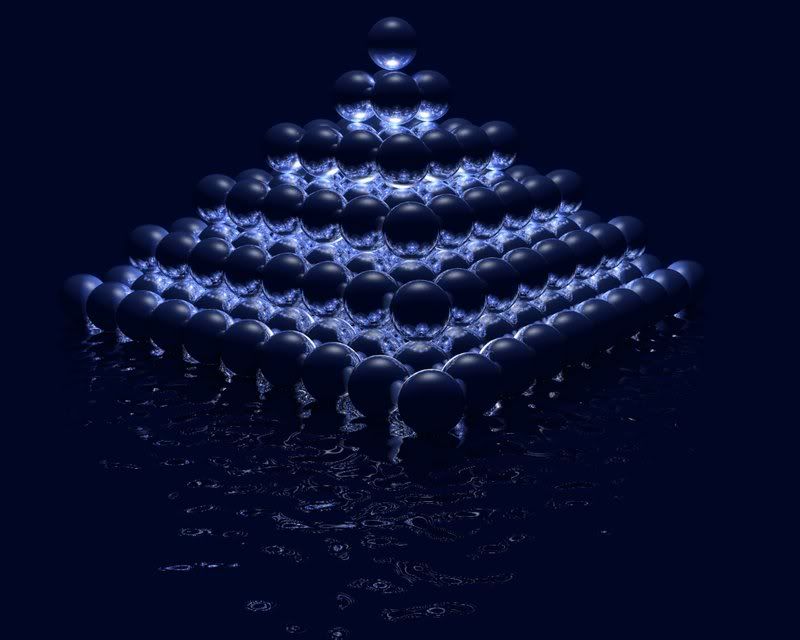 was posted using: {img http://i120.photobucket.com/albums/o164/dominator87/Pyramid.jpg} |
| ||
| Thanks for your help chwaga, watashi wa sugoku WERDNA desu yo! (Rodo sono yami) |
| ||
| thanks for stopping doing that annoying werdna thing, but if you resume this action, I will be forced to suck the information i just told you from your brain in revenge. |
| ||
| NOoooooooooooooooo, The horror..... Please don't! The Mighty WERDNA(Lord of darkness, master of time, and possesor of power!) |
   |