How to map a scene on a cube
Blitz3D Forums/Blitz3D Programming/How to map a scene on a cube
| ||
| Is there any example code out there how to map some scene made with 'renderworld' to a texture that is mapped to an object? Like you have a TV set mesh watching an FPS? |
| ||
Tex = CreateTexture(256,256,1+16+32+256) Buffer = CreateImage(GraphicsWidth(),GraphicsHeight()) RenderWorld CopyRect 0,0,GraphicsWidth(),GraphicsHeight(),0,0,BackBuffer(),ImageBuffer(Buffer) ResizeImage Buffer,256,256 CopyRect 0,0,256,256,0,0,ImageBuffer(Buffer),TextureBuffer(Tex) I think it goes something like that, but I could be wrong, since I really don't do that much stuff like this at all (any more, at least). |
| ||
| This way you put the scene into a texture, ok. But what if you want this texture to be on a rotating cube? You need a second RenderWorld, right? |
| ||
| Yes. So clear the backbuffer and render from another point of view. |
| ||
| There's an example by Mark, in the "mak" directory of the Blitz3D installation, which covers exactly this case. Sergio. |
| ||
| Right! Thanks a lot! |
| ||
So here goes, the multicam example plus cube texturing (resizing the image _really_ slows it down, so I left it out):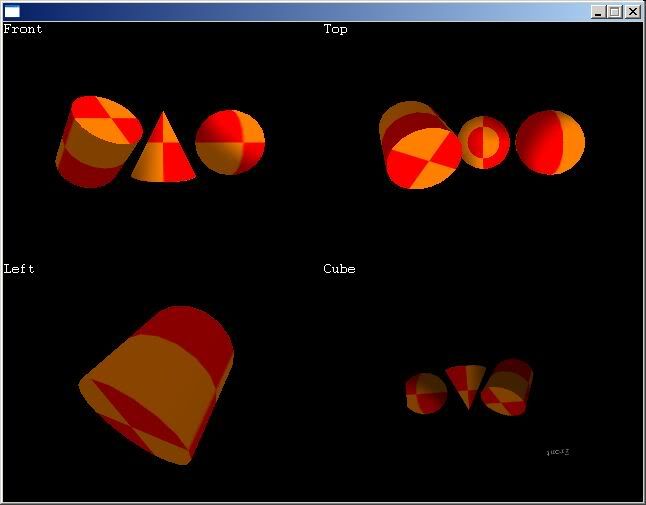
Graphics3D 640,480
tex=CreateTexture( 64,64 )
SetBuffer TextureBuffer( tex )
Color 255,0,0:Rect 0,0,32,32:Rect 32,32,32,32
Color 255,128,0:Rect 32,0,32,32:Rect 0,32,32,32
SetBuffer BackBuffer()
Color 255,255,255
cone=CreateCone(20)
EntityTexture cone,tex
sphere=CreateSphere(10)
PositionEntity sphere,2,0,0
EntityTexture sphere,tex
cylinder=CreateCylinder(20)
PositionEntity cylinder,-2,0,0
EntityTexture cylinder,tex
cubetex = CreateTexture(256,256,1+16+32+256)
cubebuffer = CreateImage(256,256)
cube=CreateCube()
PositionEntity cube,0,0,-8
EntityTexture cube,cubetex
light=CreateLight()
TurnEntity light,45,45,0
pivot=CreatePivot()
z_cam=CreateCamera( pivot )
CameraViewport z_cam,0,0,320,240
PositionEntity z_cam,0,0,-5
y_cam=CreateCamera( pivot )
CameraViewport y_cam,320,0,320,240
PositionEntity y_cam,0,5,0
TurnEntity y_cam,90,0,0
x_cam=CreateCamera( pivot )
CameraViewport x_cam,0,240,320,240
TurnEntity x_cam,0,-90,0
PositionEntity x_cam,-5,0,0
cube_cam = CreateCamera()
CameraViewport cube_cam,320,240,320,240
TurnEntity cube_cam,180,0,0
PositionEntity cube_cam,0,0,-5
While Not KeyHit(1)
TurnEntity cube,.1,.2,.3
TurnEntity cylinder,.4,.6,.8
If KeyDown(203) MoveEntity pivot,-.1,0,0
If KeyDown(205) MoveEntity pivot,.1,0,0
If KeyDown(200) MoveEntity pivot,0,.1,0
If KeyDown(208) MoveEntity pivot,0,-.1,0
If KeyDown(30) MoveEntity pivot,0,0,.1
If KeyDown(44) MoveEntity pivot,0,0,-.1
UpdateWorld
RenderWorld
Text 0,0,"Front"
CopyRect 0,0,256,256,0,0,BackBuffer(),ImageBuffer(cubeBuffer)
; ResizeImage cubeBuffer,256,256
CopyRect 0,0,256,256,0,0,ImageBuffer(cubeBuffer),TextureBuffer(cubeTex)
Text 320,0,"Top"
Text 0,240,"Left"
Text 320,240,"Cube"
Flip
Wend
End
|
| ||
| Any need for the imagebuffer? try skipping the copy to theimagebuffer ; CopyRect 0,0,256,256,0,0,BackBuffer(),TextureBuffer(cubeTex). Saves a copyrect command! |
| ||
| Any need for the imagebuffer? Some need. Thing is, the backbuffer isn't sized at 256*256, so you're only copying a corner of it with your suggestion. By copying it to the image buffer, resizing, and copying it to the texture buffer you essentially get the whole thing. Problem with the resizing is that it really is horrendously slow. |
| ||
| Why not resize the rendering viewport? Then hardware takes care of the scaling with a simple scissor test. |
| ||
| Scissor tests have nothing to do with scaling. |
| ||
| My bad I've been awake for WAY too long. |
   |