B3D Viewer
Community Forums/Showcase/B3D Viewer
| ||
Because of a project I've started working on I needed to be able to view b3d files on my Mac, so I wrote a model viewer in BlitzMax (using MaxGUI and miniB3D.)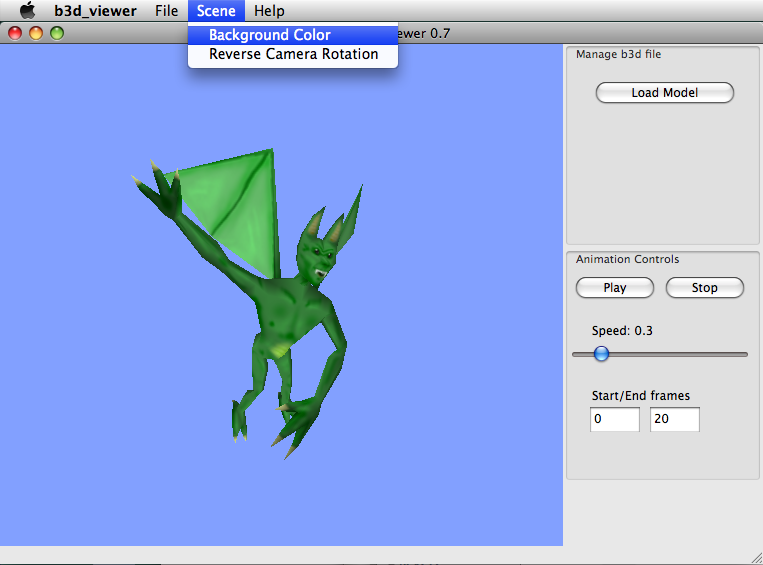 I'm referring to it as version .7 because there are a few additional features I want to implement (controls to adjust the lighting, plus have the camera range set based on the model's size) although I'm not sure I'll bother because this is plenty for what I need. Here's the download with the program as both a Windows exe and a Mac app, plus the code: http://www.box.net/shared/9vc0o7kd8y |
| ||
| I like the model shown ;) |
| ||
| Thanks, it's a super low pol model I did years ago for this game: http://www.newarteest.com/games/gyroman.html He may eventually find himself on iphone via iminiB3D, I haven't decided. |
| ||
| I like the game ( http://www.blitzbasic.com/logs/userlog.php?user=3087&log=1335 ) :)) Jp Edit : What library do you use for the shadows in 2006? |
| ||
| I used Sswift's Shadow System eventually, not sure exactly when I got that. The initial prototype was using my own home-grown shadow implementation; it worked on the same principle as sswift's, but nowhere near as robust or flexible. |
| ||
| Just made a minor update to this app. I needed to preview vertex colors for my current project, so I added a vertex color checkbox to the viewer. Then, since I was updating it anyway, I added in camera speed settings. |
| ||
| This is pretty cool :) It'd be cool if i could associate .b3d files with it, so when i double click a .b3d in Windows/Finder it would open the model in the app. Cheers Charlie |
| ||
| Can't you? I don't use Windows much anymore, but I thought you could associate programs with file types by right-clicking on a file and going to its Properties. Although wait that wouldn't load the file in the program, it would just launch the program, nevermind. |
| ||
| Yeah, that's what i meant, launch the program AND open the file :) EDIT: i'm using it on a mac too. Cheers Charlie |
| ||
| that is very nice :) |
| ||
| minor update: I moved the clipping plane farther out for larger models. Still can't adjust it though, I'm thinking of eventually putting in controls to adjust the clipping plane. |
   |