LevelTest
Community Forums/Showcase/LevelTest
| ||
Hi been a while since i was active on these forums but anyhow im back and working on a rpg 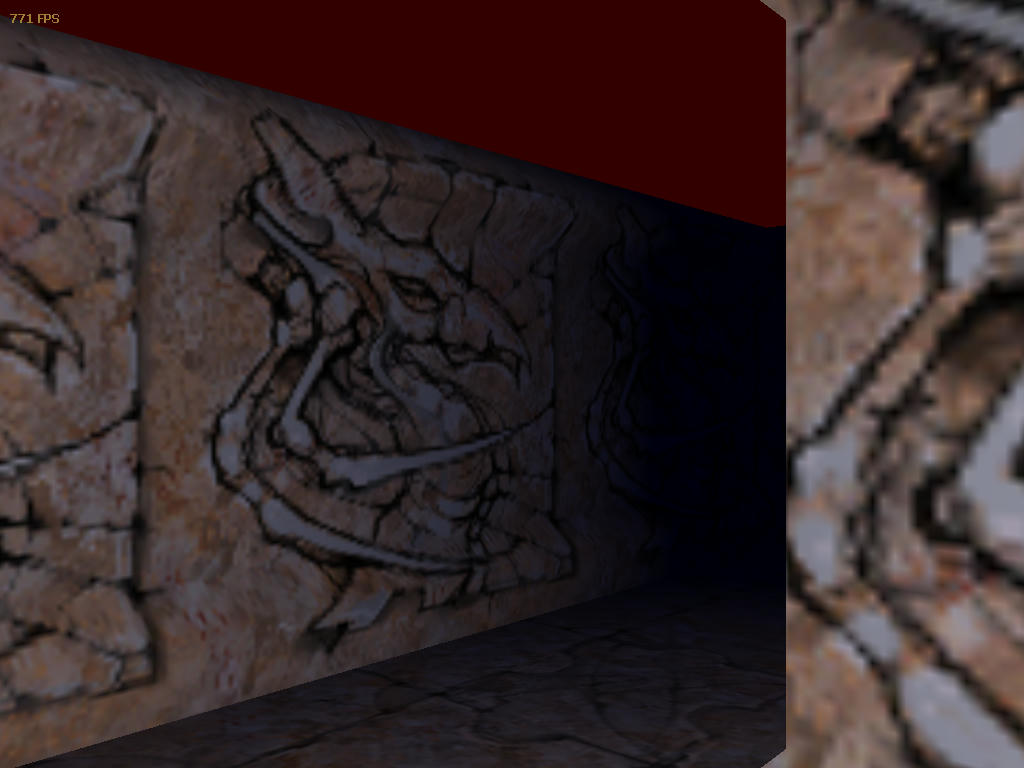 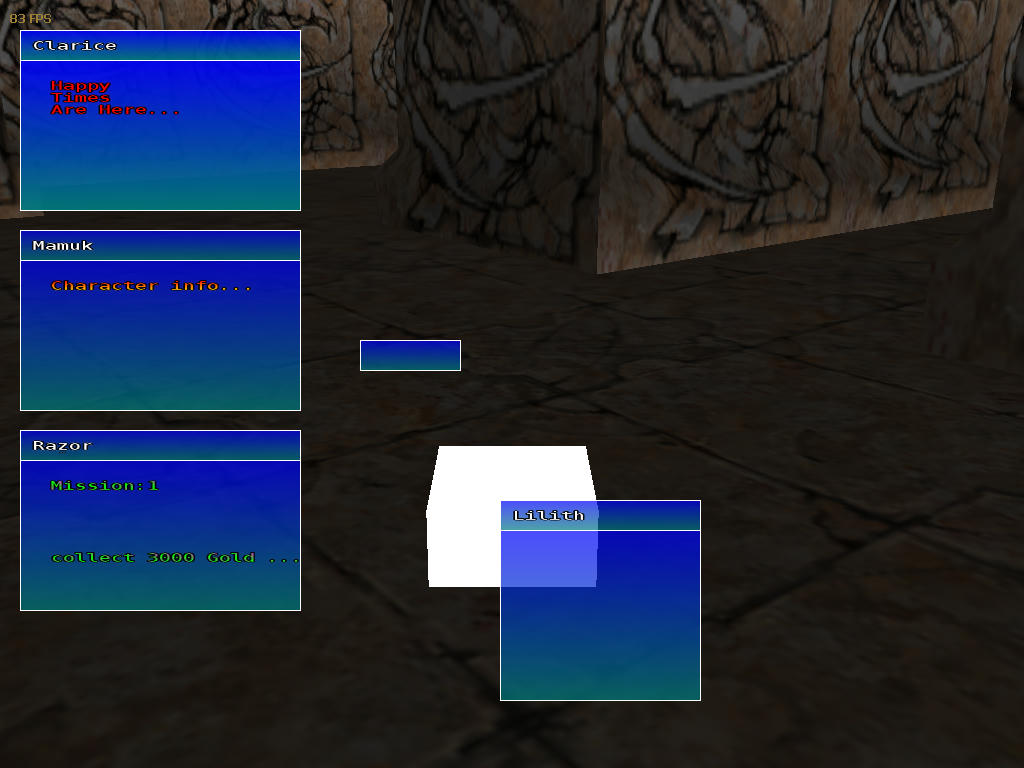 http://www.mediafire.com/i/?0r0476wruhh60po http://www.mediafire.com/i/?o4erc40a2ee2vi2 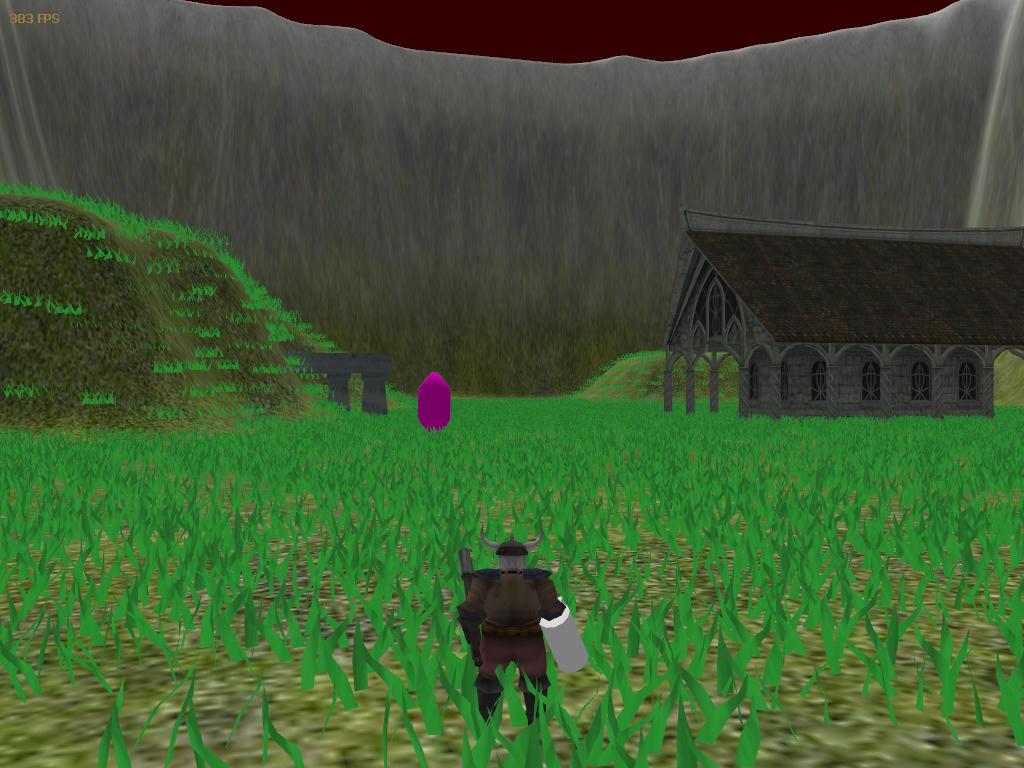 http://www.mediafire.com/file/b3655avgzzr5ze5/metal.zip main app http://www.mediafire.com/file/qcbn1sheq18knu7/Proto2.exe paste into the metal folder and run http://www.mediafire.com/file/czsv1474kx3nzqo/metal%202.zip new version Worklog http://www.blitzmax.com/logs/userlog.php?user=7883&log=1733 Ive spent the last few days tweaking my Dirty level code it uses prefab to design the level then rebuilds them into wallmesh floormesh ceilingmesh please test and post FPS and machine specs please arrowkeys turn/move escape quits application ## note there is a possibilty that you will need a few d3d.ddl files one i know of is in the zip incase thanks in advance Last edited 2011 Last edited 2011 Last edited 2011 Last edited 2011 Last edited 2011 Last edited 2011 Last edited 2011 Last edited 2011 Last edited 2011 |
| ||
| Can't see the screenshot. |
| ||
| Around 120 - 145 FPS. |
| ||
| @steve that on 2.53ghz or 1.60ghz also any chance of GFX specs thanks for testing :) @Matty not sure why screenshot not working seems fine here |
| ||
| On the desktop PC - 2.53ghz. All info is in my sig, lol. [EDIT] Desktop running at 1680 X 1050 = around 120 - 145 FPS Netbook running at 1024 X 600 = around 80 FPS Last edited 2011 |
| ||
| thanks i get 2400-2450 fps |
| ||
| added proto2.exe this has a different world scale and lighting |
| ||
| 200 - 375 FPS for proto1 750 - 900 FPS for proto2 T2500 (2 * 2GHz), Geforce 7600 |
| ||
| Hiya, Proto1.exe : 280 - 320 FPS Proto2.exe : 380 - 420 FPS Sony Vaio VGN-FW31M |
| ||
| thanks for testing there is another zip and sceeny at in the first post im currently working on my gui ignore the fps on the screenshot its lower because of my screengrab Last edited 2011 |
| ||
| Hiya Proto3.exe is averaging 630 FPS on my laptop In the screenshot you have text in the GUI. Im not seeing any text, just the blank GUI in the same configuration as the screenshot above. EDIT - I'm not sure if the screeny above is what we are expecting to see, but the camera angle is also different. Its higher up and looking down at more of an angle. Last edited 2011 |
| ||
| @col Sorry about the mix up ive managed to merge two version and overwrite the screenshot exe and files ,what you get for coding half asleep :) Ive recoded most of the engine now and hope to have a test up within 48hours 1. BuildOnce Levels The engine now only builds the map if its never been run or settings are changed. The Map is then saved to the native TV3d format to be loaded on next run 2. UV padding and texture merging This is something im adding into the engine to allow more compact level designs and smaller system resources needed. Its overall benefits will not be seen until later revisions and larger levels. currently i do this by hand but will be automated in the future 3. Controls WASD(walk) ARROW KEYS/MOUSE(Camera/Select) SPACEBAR(World Action) Control Pads will be added 4. Texture Splatting (Yay or Nay) this is something im messing with at mo , im trying to find the performance (SingleSurface) Vs (MultiLayer) VS (MultiMesh)this feature might not make it into the game 5. Gui Chat/Interaction Box a Basic test of these will be included 6. Music (haha no way) well not at the minutes replay value of musical cube = nil need more content first :) |
| ||
| added new screenshot working on stressing the engine out atm Setting up my own culling system has been a pain in the butt and needs to be handled differently in World/City/Instance locations anyway now thats grass lol :) |
   |