DrawPoly bug?
Monkey Forums/Monkey Bug Reports/DrawPoly bug?
| ||
| I'm doing something heavily using drawpoly, and then I found that this is happening at least on HTML5, Desktop, Android and WP8 targets: the texture is completely distorted, and I have no idea why. Am I doing something wrong? Maybe passing the texture coords or the triangle data in a wrong order? Can anyone please verify or help out with this? Screenshot: 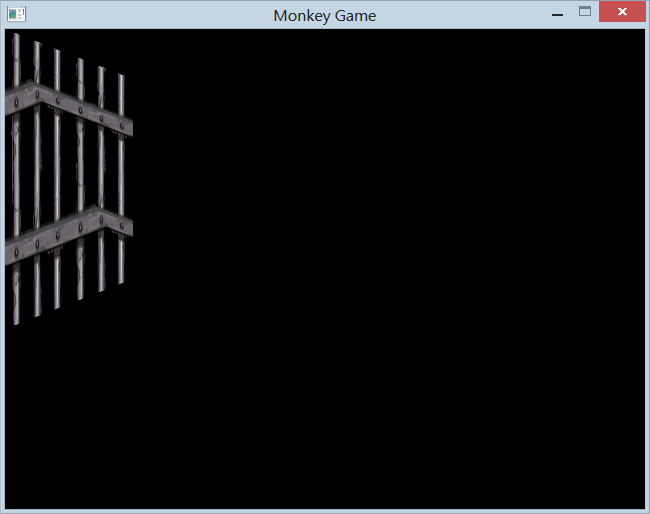 The texture: 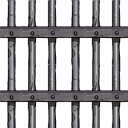 (save it as bars.png) The sample code:
Import mojo
Class Game Extends App
Field image:Image
Method OnCreate()
image = LoadImage("bars.png")
SetUpdateRate(30)
End Method
Method OnRender()
DrawPoly([0.0,0,0,0, 128,50,128,0, 128,250,128,128, 0,300,0,128], image)
End Method
Method OnUpdate()
If KeyHit(KEY_ESCAPE) Then Error ""
End Method
End Class
Function Main()
New Game()
End Function
|
| ||
There is something really strange going on... even if I split it into 2 triangles, the result is the same:DrawPoly([0.0,0,0,0, 150,50,128,0, 150,150,128,128], image) DrawPoly([150.0,150,128,128, 0,200,0,128, 0,0,0,0], image) Can anyone please help, or at least verify? I'm about to lose 2 weeks of work :( |
| ||
| If you draw the outline of your trapezoid on a piece of paper and then add a single line to connect opposite corners you will see why the texture is being distorted when stretched onto two very different shaped triangles. |
| ||
| I honestly have no idea why... Ok, after reading this I understand a little better the problem. But I still have no idea how to fix it, specially on HTML5 :( |
| ||
| You can subdivide your quads by 2 or 4, which means 8 or 32 triangles, but lowers a lot the issue. |
| ||
| Yeah, I tried subdividing it into 10 triangles, and the results are much better - but on HTML5 the speed dropped below acceptable, so I have to think on something else... |
| ||
| Maybe this could be of some use? http://ie.microsoft.com/testdrive/Graphics/hands-on-css3/hands-on_3d-transforms.htm (This actually works on FF, Chrome and IE...!) But I think it actually warps the whole canvas... if somehow you could snap a picture of it, and then draw it in place, I think it would be pretty damn fast...! EDIT: Urg, nevermind. I'm tired, and not thinking straight... even if that worked, it would be only an html5 solution, wouldn't help other platforms at all :( |
   |